Troof is a simple solution for everyone to manage test life-cycle, simplifying the process of managing and conducting tests for a wide variety of purposes and test-takers. With flexible and cost-effective subscription plan, it is the shortest path to computer-based testing adoption and use.

Troof is the shortest path for individuals and organisations who want to adopt computer-based testing for their assessment needs.

The platform is built with users in mind. The simple, clear-font and user interface layout take users by the hand through the system.
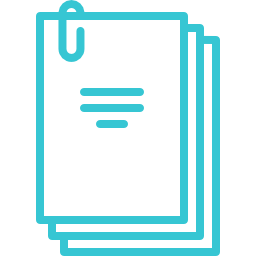
The platform also offers opportunities for individuals and organisations to store and curate their questions in the cloud.
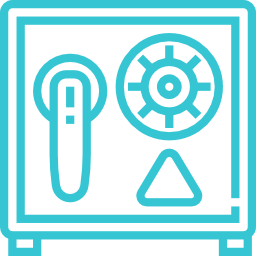
The platform also offers opportunities for individuals and organisations to store and curate their questions in the cloud.

Users can grant access to users within their accounts to perform specific functions like administering tests or creating questions.
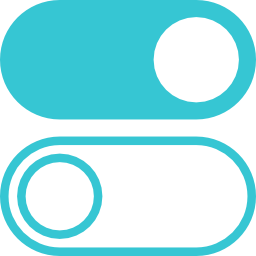
With free, flexible and pocket-friendly plan, you have the first online testing platform that gives you options and freedom
Users can create test questions for various purposes.

Whether you are an individual, tutors or corporate organisations with needs to administer tests to a group of test-takers, begin today, Sign Up.

You get a free account to begin using the platform. It's free for life. You can create one or more tests for any purpose (promotional or recruitment).

Your test-takers don't need to signup. When you add their emails to the test, they will get an email containing a link with which you can start the test.

Stand aside while your test-takers write the tests according to the policies you set for the exam. You can view tests status and reports.
Choose a Plan that's right for you. Upgrade or Downgrade anytime
The free plan is for life. However, it has limited features.
No. The platform allows only test per subject
No Organisation or Personnel can set questions and invite candidates to write
Click sign in from the top menus, enter email and password and click on Sign in button
Click sign in from the top menus, below the sign in page click on sign up button, fill the form and submit. A signup confirmation link will be sent to your email , go to your mail box for confirmation to complete your registration
Sign in as a system administrator, from the dash board page view, on the left hand side of the dashboard click on profile, from the view page edit your profile and click on save changes button./p>
Sign in as a system administrator, from the dash board page view, on the left hand side of the dashboard panel click on profile, from the top right corner of the page you will see add organization button, click on it and further instructions to follow will be sent to your mail box.
Sing in with your credentials, from the page view click on the icon “set up a system”, on the page view you are signed in as a system administrator. From there you can continue with the system set up as pleased.
Sign in as a system administrator, from the dash board page view click on subscription icon, from the page view click on upgrade button, from the page view you can subscribe to the plan of your choice.
Sign in as a system administrator, from the dash board page view, click on users icon, from the page view click on invite user button. From the dialog box display enter the user email and the role to play. Click on ok.
Sign in as a system administrator, from the dash board page view, on the left hand side of the dashboard panel click on create tests, from the page view click on the test icon, from the page view click on add test button to set in your test details.
Sign in as a system administrator or you click on the create test icon from your home page, from the dash board page view, on the left hand side of the dashboard panel click on manage questions, from the page view click on subjects icon. From the page view click on new subject button. From the dialog box displayed add the subject details, click on ok. From the page view you will see the question subject or course name icons, click on the subject name icon. From the page view you will see two layout of subject info, on the left hand side you will see a pencil icon which can help to edit the subject info. On the right side of the same page view layout, you will see an icon name questions and question pack. Click on questions icon to upload questions in bulk using excel sheet or you click on create to create questions. You can also use the search button to search for question already existing.
Whatever role you might find yourself, from the topmost right corner of the web view page, you would see your name, click on it for a drop down list options, you will see an icon name switch then you click on it to switch you over.
You can sign in as a system administrator or you can click on manage question icon on your home page to manage your bank of questions.